
Next Day Delivery
Next Day Delivery
Safe & Secure Payments
30 Day Easy Return
Business Discounts Available

Wi-Fi is now a critical part of everyday life in schools, colleges, and universities. From digital learning platforms and student devices to staff systems and cloud-based admin tools, fast and reliable connectivity keeps lessons running smoothly and operations efficient.
Solution: Mesh-capable APs from Plasma Cloud or Grandstream cover even thick-walled buildings.
Solution: Our networks are designed to handle hundreds of connections per AP with fair usage and load balancing.
Solution: Pre-configured systems and cloud control reduce the need for on-site support.
Solution: Apply filtering policies and content controls to student or guest SSIDs.
Solution: Keep admin systems on a separate VLAN with WPA3 encryption and firewall rules.
Solution: Choose Grandstream or Plasma Cloud for full-featured Wi-Fi with no ongoing fees.
Solution: Configure bandwidth limits and device caps per SSID to control usage.
Solution: Use weatherproof outdoor APs to extend learning and access beyond the building.
Solution: Easily expand your network over time with cloud-managed, modular setups.
Call 01275 395 118 or email sales@utilitynetworks.co.uk to speak with our education team about your requirements.
Get a Free ConsultationReliable coverage depends on the right number of access points, correct placement, and avoiding interference from thick walls or outdated cabling.
Choose Wi-Fi systems designed for high-density environments, with features like band steering and load balancing to prevent congestion.
If you're experiencing buffering, dropouts, or slow connections, it may be time to upgrade to support newer technologies and higher data demands.
Implementing content filtering, user access controls, and proper network segmentation helps protect students and comply with safeguarding requirements.
Yes, with weatherproof access points and outdoor cabling, you can provide connectivity across your entire site.
Wi-Fi 6 and 7 offer better performance in busy environments. Schools don’t always need the latest, but upgrading from older tech (like Wi-Fi 4 or 5) is usually beneficial.
Point-to-point wireless links are a cost-effective way to extend your network between buildings without major construction work.
Yes — separating networks improves security, performance, and helps manage access control.
Cloud-managed systems let IT staff monitor performance, update settings, and troubleshoot issues from a central dashboard.
School holidays are ideal for minimal disruption, but upgrades can also be done during term time with proper planning.






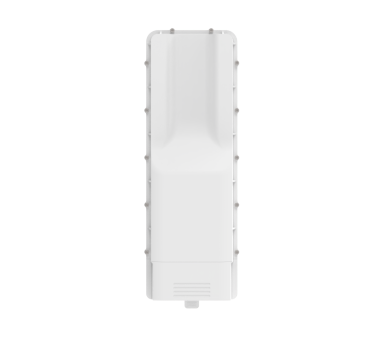
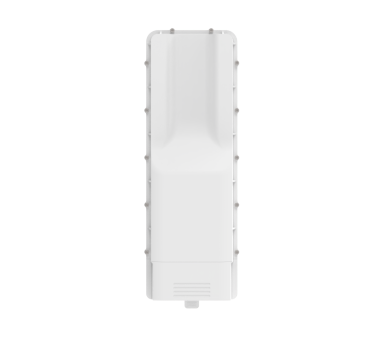
This site uses cookies to store information on your computer. Some of these cookies are essential to make our site work and others help us to improve by giving us some insight into how the site is being used. By using our site you accept the terms of our Privacy Policy.
Privacy Policy